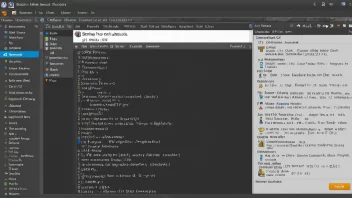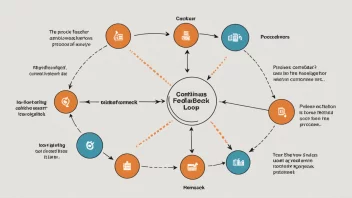Introduction
In today’s fast-paced software development environment, Continuous Integration (CI) has become a vital practice for teams aiming to deliver high-quality software quickly and efficiently. This article will guide you through the core concepts of CI, its benefits, and a step-by-step approach to implementing CI in your development workflow.
Step 1: Understand the Basics of Continuous Integration
Continuous Integration is a software development practice where developers frequently integrate their code changes into a shared repository. Each integration is automatically verified by building the application and running tests to detect errors as early as possible.
Key Components of Continuous Integration
- Version Control System (VCS): A platform like Git, where code changes are tracked.
- Automated Build: A process that compiles the code and prepares it for testing.
- Automated Testing: Running tests automatically to verify code functionality.
- Continuous Integration Server: A tool that manages the CI process, such as Jenkins or CircleCI.
Step 2: Set Up a Version Control System
To implement CI, you first need a version control system. Git is the most widely used VCS, and here's how to set it up:
- Install Git: Download and install Git from the official website.
- Create a Repository: Initialize a new repository using the command
git init. - Add Files: Use
git add .to stage your files for commit. - Commit Changes: Execute
git commit -m "Initial commit"to save your changes.
Step 3: Choose a CI Tool
Next, you need to select a CI tool that suits your project needs. Popular options include:
- Jenkins: An open-source automation server with a rich plugin ecosystem.
- CircleCI: A cloud-based CI tool known for its speed and ease of use.
- Travis CI: A CI service that integrates seamlessly with GitHub.
Step 4: Configure Your CI Tool
After selecting your CI tool, you need to configure it to automate your build and testing process. Here’s a generic approach:
- Create a Configuration File: Most CI tools require a configuration file (e.g.,
.travis.ymlfor Travis CI) to define the build process. - Specify Build Steps: List the commands necessary to install dependencies, compile the code, and run tests.
- Set Up Notification: Configure notifications (email, Slack, etc.) to receive updates on build results.
Step 5: Automate Testing
Integrating automated tests is crucial for CI. Here’s how to do it:
- Write Unit Tests: Use frameworks like JUnit for Java or PyTest for Python to create unit tests.
- Integrate Tests into CI Pipeline: Ensure that your CI configuration file includes commands to run these tests during the build process.
- Monitor Test Results: Review test results after every build to identify and fix issues promptly.
Step 6: Monitor and Optimize
Once you have CI up and running, continuous monitoring and optimization are essential:
- Review Build Times: Analyze how long each build takes and identify bottlenecks.
- Refactor Code: Improve code quality to speed up builds and tests.
- Adjust Testing Strategies: Use various testing types (integration, regression, etc.) based on project needs.
Conclusion
Implementing Continuous Integration in your development process can significantly improve code quality and team collaboration. By understanding the fundamentals, setting up a version control system, choosing an appropriate CI tool, configuring your CI pipeline, automating tests, and continuously optimizing your process, you can achieve a smoother and more efficient development workflow.
Final Advice: Start small, gradually incorporate CI practices into your projects, and always strive for improvement based on feedback and results. Happy coding!